Connecting Phidgets to Raspberry Pi is increasingly popular. The Raspberry Pi allows Phidgets to work in more remote places where a user might not want to put a PC.
Last year, we posted about getting started with Phidgets on the Raspberry Pi. The tutorial will walk you through the basic installation of Linux, the Phidgets drivers and then get some examples running in C and/or python. It’s a good primer to get you started, but doesn’t go into much detail of setting up a real project.
Phidgets users have been sharing their projects and we wanted to highlight some of them, from finger strength tests to home automation.
It’s important to remember that the USB ports on the Raspberry Pi do not supply enough power to the Phidgets, so you will need a powered USB hub (like those available from Belkin, for instance). This is also necessary for Phidgets boards with their own power supply (like the 1062 and 1019) as that power is drawn for powering motors.
How to Install Phidgets on a Raspberry Pi (Java)
Philip Whitt put together an easy tutorial for installing Phidgets on the Raspberry Pi and then running a simple Java program that measures finger strength and displays the strength on a series of LEDs. The example is simple, but if you want stripped down instructions from the ones that Phidgets provides or if you like Java, this is a great resource.
Home Automation with Raspberry Pi and Phidgets
Emmeshop has drawn up a descriptive three part tutorial for setting up home automation with Raspberry Pi. The tutorial series covers digital outputs, digital inputs and displaying data on devices. You can control LEDs (outputs), sense switches (input) and get sensor data direct to your smart phone or computer. The application is written in python but uses some javascript and html for the app. If you’re looking for a more advanced project, home automation is a great way to go and Emmeshop walks through every step with great detail.
Raspberry Pi and Phidgets RFID
Emmeshop provides a tutorial for an RFID tag detection system with the Phidgets RFID, Raspberry Pi and some C code. The tutorial is a great starting point for running an RFID recognition system, as one might use in an entry system. The tutorial stops at getting lights to respond to different tags, but there are easy tools to connect to the 5V output that let you unlock a latch, if you want to take it further.
One example is Andy, who, at Falmouth University’s All Makers Now conference, used an RFID and Raspberry Pi to trigger specific sounds when certain “foods” were placed on a plate. He has provided instructions on Instructables.
Web Enabled Power Strip
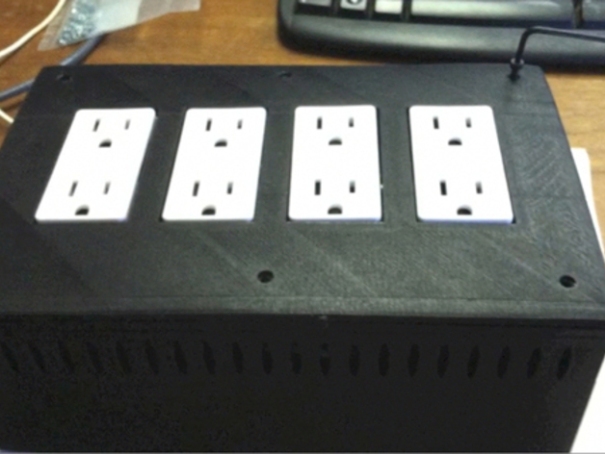
For a practical example, Marc Raiser used a Phidgets Relay 0/0/4 connected to a Raspberry Pi for controlling his office lights over a network. With this gadget, connect any standard electrical device and turn it on and off right from your phone or computer. Get the 3D files and instructions from Thingiverse.
The projects you can do with Raspberry Pi and Phidgets are endless. Practically any project you can imagine with a regular computer can be done on the Raspberry Pi. If you’ve done something with Phidgets and Raspberry Pi, please share it in the comments.

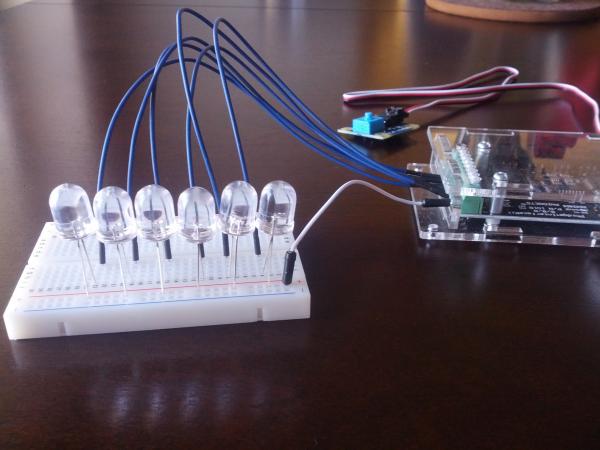
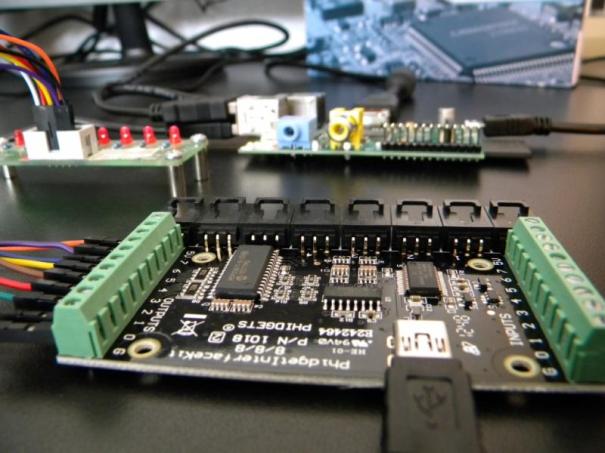
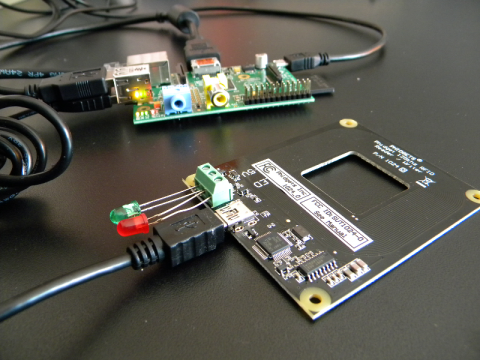
Leave a comment