RobotShop and DSP Robotics just launched some new apps to get Phidgets quickly working on your computer. These apps are made with FlowBotics Studio, the new robotics software development platform. The new apps make it really easy to use Phidgets (you don’t even need to install the Phidgets drivers). Just download the Phidget app, and it’ll run, just like that.
The FlowStone language inside FlowBotics Studio does visual programming really well. In the programming environment, you just connect patch cables between the inputs and outputs you’re interested in, do some calculations and trigger other events. The Phidget Interface Kit app offers an intuitive visual way of monitoring Phidgets, logging data and sequencing patterns of output. Let’s look at some of these features:
History Graph
The app produces a real time graph of data collected over analog and digital inputs. The graph appears below the image of the board. It can be turned on and off with the switch to the top-left of the graph, and paused. You can adjust how much data the graph shows (from 1 second to 24 hours) as well as show only the plots you want. The graph, coupled with the real-time data displayed by the image of the board, are useful ways to watch what’s going on and test that your Phidgets are working.
File Logging
The most useful feature offered in the app is the ability to log data from analog and digital inputs directly to any file. This tool will come in handy for people looking to monitor data, like temperature, over time. Phidgets handles the hardware, FlowBotics handles the software, and you get all your data logged in a handy tab delimited format.
Flowbotics keeps it simple for the user. The only option you need to control is the sample interval. Logging can be on different intervals from a sample every 0.05 seconds to every hour.
A customer was recently looking for a way of monitoring the temperature and humidity in his basement, but had little time to set it up. He simply wanted to monitor how cold it got throughout the year. With Phidgets and FlowBotics, he could set the 1125 Humidity/Temperature Sensor under his stairs in the basement, run a couple of long sensor cables to a Phidget Interface Kit connected to his computer, and run the data logging in the FlowBotics Phidgets Interface Kit app to take samples every 20 minutes. After collecting these samples, simply load the log file to a database (a spreadsheet will do fine), apply the appropriate calculations (for instance, the temperature in ˚C is ) and analyze the data with graphs, or whatever you want.
You could also do tests on a shorter time scale. Say you want to perform some tests on sound levels while some machinery runs in an adjacent room. Set up the 1133 Sound Sensor with a Phidget Interface Kit and perform the same procedure for collecting data as before, but set the sample rate to once every 30 seconds, or less. The data logging feature is as easy as setting up your Phidgets hardware and turning on the logs. You’ll start collecting data right away and easily run analyses when you’re done.
Pattern Sequencer
The pattern sequencer offers a way to create pre-defined steps to execute on the Phidgets’ outputs. With the interface kit, this could be displaying a pattern of lights with LEDs or running a series of digital tests, which you can monitor the results of using the file logging. In other apps, such as with the motor controller, the sequencer allows you to make your motors (on robots, for instance) move over time by transitioning from one position to another. Full instructions for using the patterns can be found in this manual, starting on page 13.
There you have it, a few useful features in the new FlowBotics Phidget Interface Kit app. Be sure to let us know in the comments how you’ve used it!
(via RobotShop)




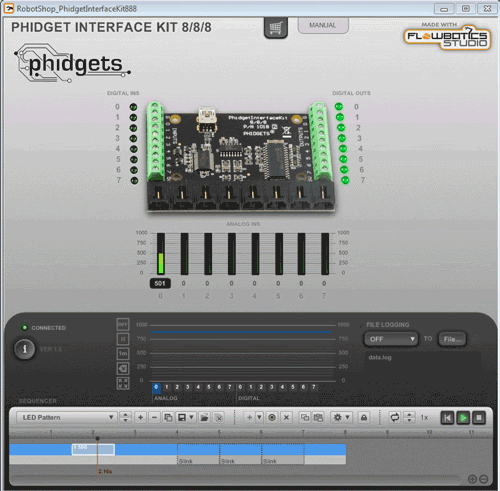
Leave a comment